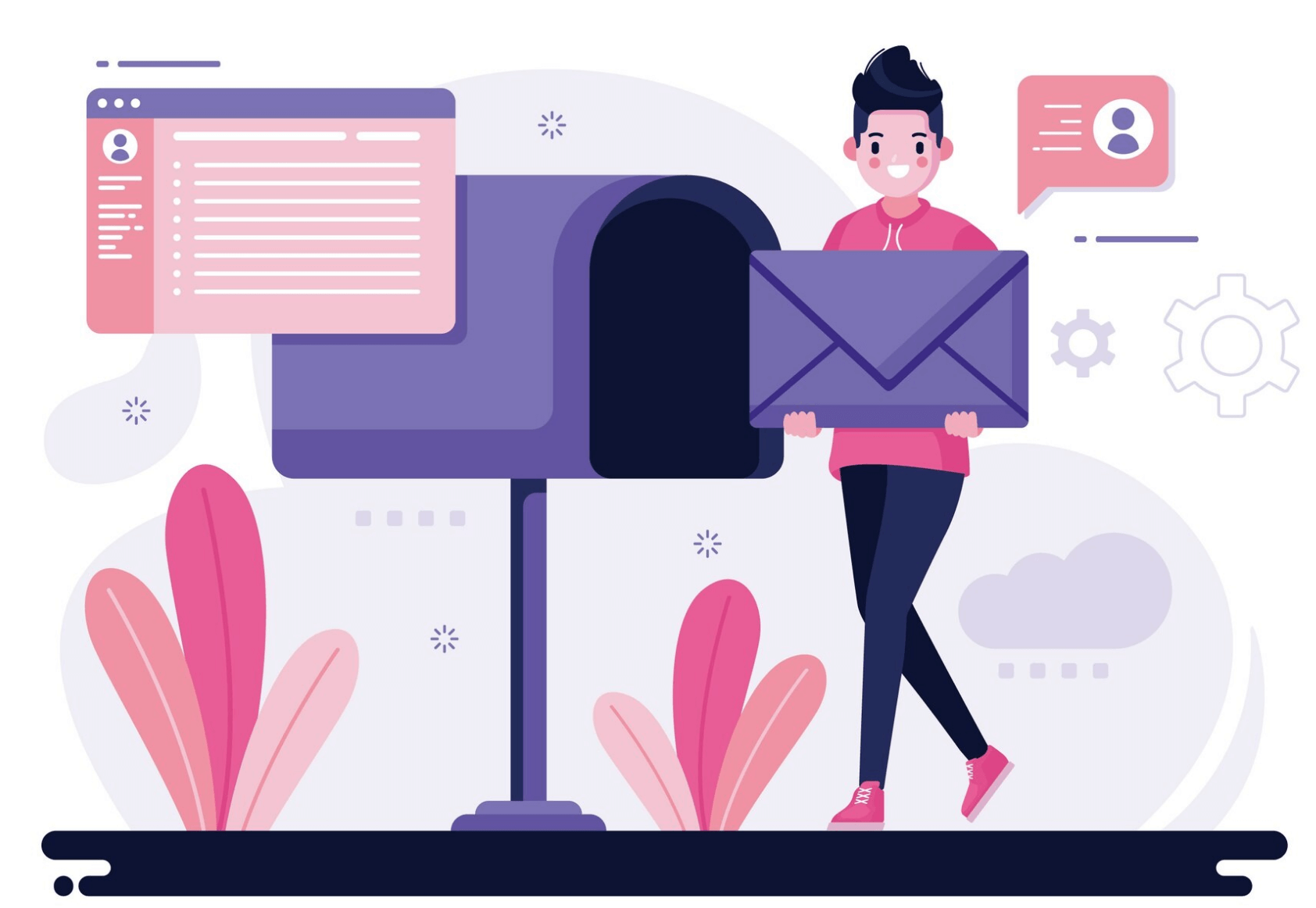You Can’t Cold Email with MailChimp

I make it a point to participate in as many sales calls as my calendar allows and always ask which technology our clients were using before switching to Replyify.
Surprisingly, a lot of folks have been trying to use MailChimp but struggling with keeping their account in good standing. After some research, I learned that even though MailChimp is awesome, they are a self described “strict permission-based newsletter delivery service” and forbid sending cold emails to sales prospects explicitly in their TOS.
This post is to educate our clients and prospective clients on why you need an email marketing company specifically designed for sending cold emails to your prospects. That’s why we built Replyify.
MailChimp and Cold Email
MailChimp acts as a relay system between you, the sender, and your message passing a series of tests from the Internet Service Provider (ISP) before arriving in the recipient’s inbox or their spam folder.
These tests, like life, aren’t always fair because when you send through MailChimp, your email is delivered through their servers and the you could be punished for the actions of others.
Why? Because your ‘caller ID’ is compiled in part by the IP Address, which is shared amongst other senders, associated with where your message is originating and some spam filters will flag a campaign if anyone with the same IP has sent spam in the past.
What’s Wrong With Cold Emails?
Confused? Don’t worry. Just think about it from their perspective in trying to keep 14 Million clients happy by delivering emails. The sentiment of their clients can ebb and flow dramatically depending on an increase or decrease in deliverability. People (like us) who send unsolicited emails, even if they aren’t spammers, increase the likelihood (risk) of a recipient clicking the spam button and contributing to a degradation of MailChimp’s efficacy in getting emails delivered.
Obviously, Mailchimp would rather have State Farm or The Economist send millions of client communications and weekly newsletters as opposed to your sales team’s 500 weekly personalized outbound cold emails to prospects and partners.
Don’t Make This Mistake Using Mailchimp
If you use MailChimp to market to your clients, you risk getting your account suspended if you don’t play by their rules. Here’s a quick reference guide to let you know if you should add that email list to a new campaign:
- Prospects I researched and found on SellHack – NO
- A list of ‘opt-in’ email addresses from a list broker – NO
- People who created an account on my website – NO
- Contacts in my CRM, but I can’t confirm if they opted-in: NO
- Trade show host provided me with a list of all attendees: NO
- People who explicitly requested to receive my communications – YES
Sending emails to purchased, publicly available, third party, or rented lists on MailChimp may ‘violate this policy, we [MailChimp] may suspend or terminate your account.’
Now you have proof on why you can’t cold email with MailChimp, but you may still be asking: Can I send cold email with Marketo? Can I cold email with Pardot? Is it ok to cold email with Constant Contact or Act-On etc?
Short answer: yes, well, kind of but why would you?
Marketing automation should be left to do what it does best…sending marketing emails to your existing clients & opt-ins.
You’ll Destroy Your Email Reputation
When you start sending emails through these ‘traditional’ marketing automation servers, you’ll actually be sending from their IP addresses, not your own.
These IP addresses are shared amongst many other companies out there. Do you really want to trust your company’s email deliverability and risk being penalized because of someone else’s spammy emails?
You’ll End up in the Spam Folder (or Promotions)
It’s not terribly difficult for your prospect’s mail server to pick up on a few key signals that could route your emails to spam or the dreaded ‘other’ inbox with the rest of the garbage sales promotion and free shipping emails.
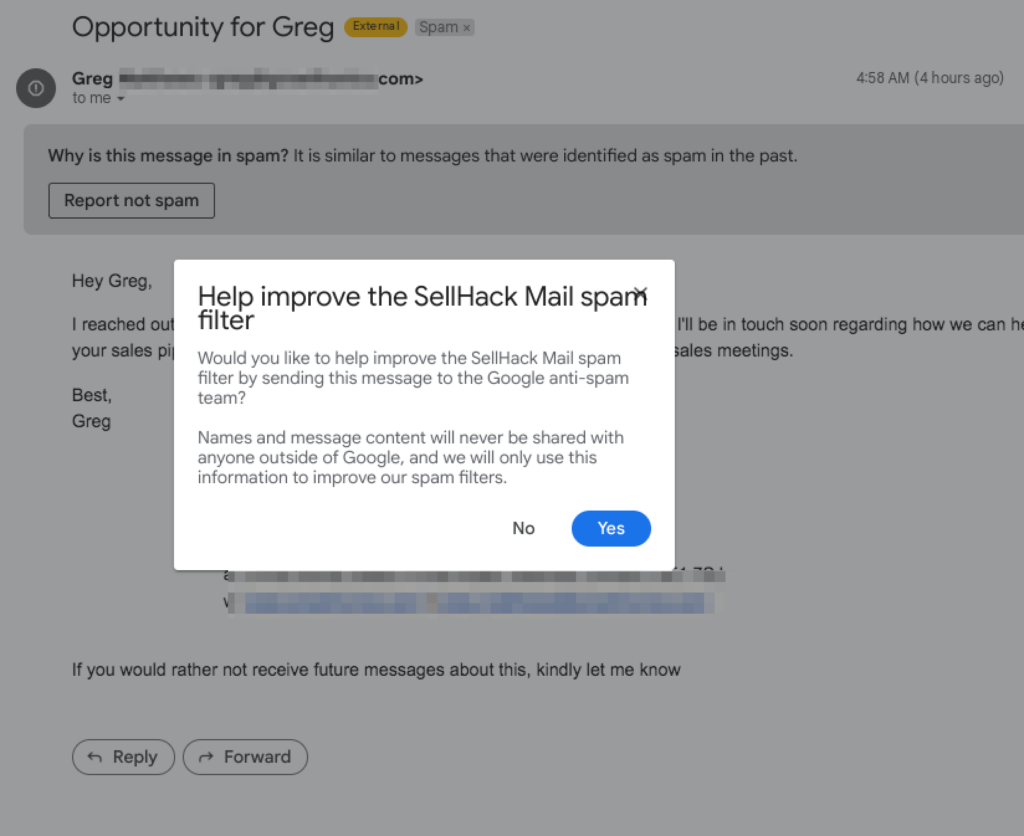
If you send emails from servers that are easily identifiable as bulk/mass emailing systems (ie – Marketo, MailChimp, Hubspot, Pardot, Constant Contact, Act-On etc) and you are not a ‘contact’ of the recipient (ie – they’ve never engaged with you via email before) then you make it really easy for the receiving mail server to route your message to spam or the other inbox.
You’re broadcasting the fact that ‘Hey, we just met but I wanted to introduce myself to you via email. I pay one of the aforementioned companies money every month to automate my email sending so I can cast a wide net and hope that if I email enough people, I’ll get enough replies to keep my sales funnel full.”
All this because you chose the wrong platform.
That same mail server is A LOT more forgiving and accepting of a more targeted approach where you (the salesperson or business owner) send an email from your own account (not shared IPs) to someone you have never engaged with before.
Net result, sending cold emails on a platform like Replyify is going to land your emails in the primary inbox more often than not.
The goal of automation, and a key driver of how we build Replyify, is to prevent the emails from appearing automated. We don’t encourage spam, in fact, we have a strict policy in our TOS of how we handle spammers. We do, however, encourage cold email as the most effective way to engage with someone you’ve never met before. But, all of the benefits of cold email are lost when you engage the wrong technology to send your emails.

The worst part, you’ll never know just how bad it is. Look at the headers of the emails in your own spam folder or ‘other inbox’ for proof.
So, what’s the alternative?
Get a dedicated IP address through your hosting provider or even better, set up your email on Google Apps. If you want to benefit from the automation, connect your SMTP/IMAP or Gmail account to a service like Replyify.
Replyify is built for businesses – big & small – to generate more qualified leads & appointments delivered right to your inbox. Email campaigns are automatically sent right from your inbox, no ours. Share Email Templates with your entire team, track performance and never send the same email to a prospect more than once. Sell like a robot, sound like a human. Get started now!
Still have questions? Drop us a line.