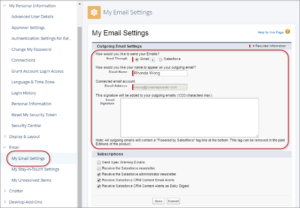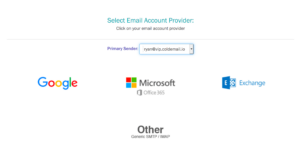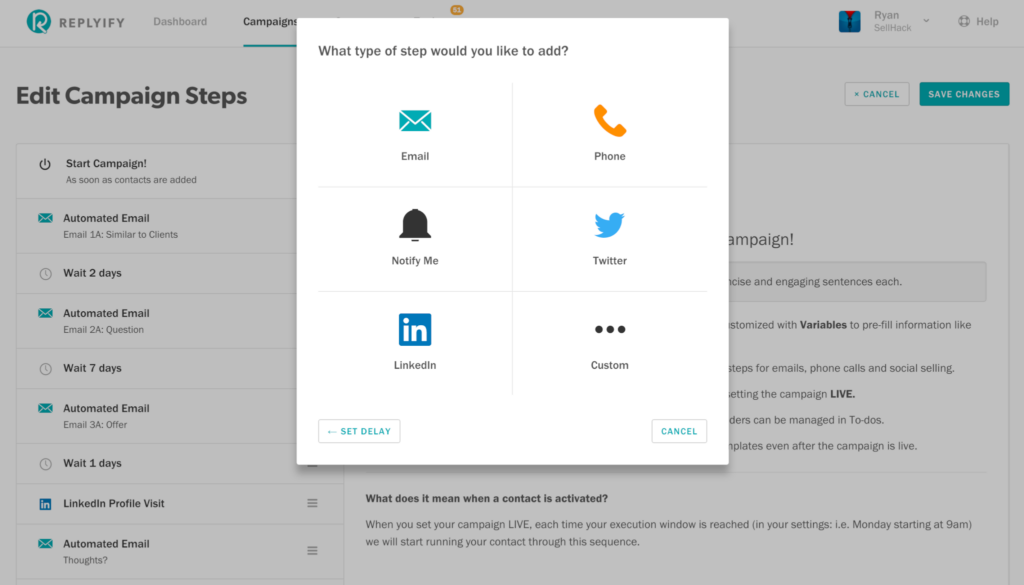3 Types of Email Automation Platforms for B2B
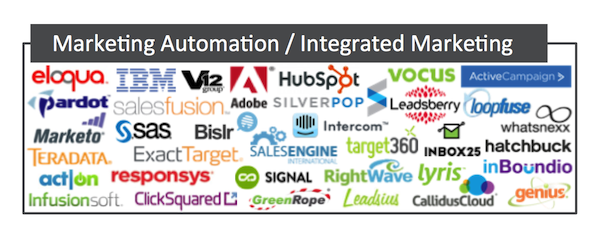
There is no one size fits all email platform for a B2B companies.
It’s likely you’ll need at least 3 different types of platforms to solve the most important sales and marketing challenges.
We’ll review the different types of email platforms and when you might need to use one.
Transactional Email Platform
If your business processes payments or is gated requiring clients to ‘log in’ to access content, then you’ll need a transactional email platform like Sendgrid or Amazon SES.
Emails sent through these platforms may look like you’re the sender but the platform’s IP address (not yours) is actually sending the email.
The BEST types of emails to send with Transactional Email Platforms like Sengrid:
- Account confirmation emails
- Password reset emails
- Payment confirmations
Transactional Email platforms are NOT great to send:
- Newsletters
- Promotional Content
- Product Updates and Announcements
Why? Don’t just take my word for it. Look at your inbox. Your Promotions, Social or ‘Other Inbox’ is probably cluttered with marketing related emails.
Commingling your marketing and transactional emails on the same platform can have a negative impact on deliverability.
Think about it.
If your marketing emails land in ‘Promotions’ it’s safe to assume that your transactional emails will land there too.
The last thing you want is for a new client to NOT complete their account setup because the confirmation email wasn’t delivered to the primary inbox.
The WORST types of emails to send with Transactional Email Platforms like Sengrid:
- Cold emails
Why? The same reason you can’t send cold emails with mailchimp apply to your transactional email service provider too. Not to mention there’s no UI to create an automation sequence.
Traditional Email Marketing Platform
You’ll also need something like Campaign Monitor or Mailchimp to handle your marketing emails.
These platforms are optimized for customizing HTML design templates and high volume sending.
You can send out thousands of emails in one day because you’re using Campaign Monitor’s IP address and not hitting your primary email provider’s daily sending limits.
Make sure that contacts you add are opted in because these platforms are extremely risk adverse. Deliverability is very important.
For example, if a shady high volume sender managed to get an email blast sent out and had a lot of spam complaints then Campaign Monitor’s IP address could be blacklisted. These IP addresses are usually shared amongst multiple companies who would experience negative deliverability because of one bad actor.
CAN-SPAM, CASL and GDPR have put even more pressure on permission based email platforms.
When you create a new account or upload a large list, be prepared to provide proof that your contacts are opted in and gave permission to email them. If you can’t provide proof the Email Marketing Platform may refer you to a company like Replyify to help get your contacts opted-in. (Contact us to learn more at team@replyify.com)
Email Marketing platforms are BEST to send:
- Newsletters
- Promotional Content
- Product Updates and Announcements
Bulk Email Marketing Platforms are NOT great to send:
- All of your nurture, account management or customer success emails.
Why? The operative word here is ‘all’ of your emails. If your emails aren’t landing in the primary inbox, why send ALL of your emails from one platform? A system generated email is also a lot less personal than an email sent 1:1.
A better alternative is to mix up the systems you use to message your contacts. You can benefit from automation using two platforms, like Campaign Monitor + Replyify, as the one-two punch to convert more leads into customers.
MArketing Automation platforms are NOT great to send:
- Cold Emails
Why? Even if you manage to fly under the radar on verifying your opt-ins, sending cold emails from a 3rd party classified bulk/mass email platform fails one of the first spam checks.
The client’s mail server receives an email from you (via marketing automation platform). Their mail server can see that the email was sent from ryan@replyify but actually delivered via Mailchimp. When you don’t have any history of correspondence with the recipient, the kiss of death is sending your initial cold email(s) with a classified bulk automation system.
Customer Relationship Platforms
These systems come in a variety of flavors.
For example, you might use Salesforce for CRM, Hubspot for Inbound and Intercom for your In-app chat or on-boarding.
Running an efficient, automated funnel requires using the right tool for the right job. Trying to consolidate ALL of your sales, marketing and customer success emails onto one platform sounds efficient but can end up costing you missed opportunities.
Salesforce is not the best platform for cold email.
Pros:
- They offer an expensive permission based bulk email option with Pardot.
- You can also send an email from your CRM to a contact.
Cons:
- Emails are delivered through Salesforce’s IPs, not yours which we already know can have a negative impact on deliverability.
- There’s no automation, sequencing or adequate controls for the sender to benefit from.
Hubspot is great for Inbound, not for cold emails.
Pros:
- With the right amount of time, money, content production, experimentation and integration…you can turn Hubspot into a really efficient inbound system.
- Most companies don’t have these resources and fail to maximize the benefits of Hubspot. It’s like paying for a Ferarri and only driving it in 2nd gear.
Cons:
- Email sequencing feels like a half-completed side project and is limited to 5 emails maximum.
- Contacts accrue over time, rather than resetting if no response, which can get really expensive as they add up month after month.
- Database of contacts is very disorganized. You’ll end up with 70% of your total contacts driving up the cost and cluttering up your reports.
The bullet points above are interchangeable regardless if you’re using Salesforce or another CRM like Zoho, Hubspot or an applicant tracking system.
Remember, we want the right tool for the right job.
Outbound Sales Email Platform
You’ll need a dedicated top of the funnel cold email platform like Replyify.com for your sales and business development team to email contacts who have NOT opted in.
A cold email automation platform is critical for any B2B business. The alternative to using something like Replyify is that your sales team with either a) waste time manually sending intro and follow-up emails one by one or b) they won’t send enough outbound emails which will limit your revenue potential.
These systems connect directly to your existing email service provider like Gmail, G Suite, Exchange, Office365 or anything with an SMTP.
ps – If you found this post after a referral from an Email Marketing Platform, please schedule time with one of our experts by contacting team@replyify.com
The Others
- We hear a lot of horror stories about companies causing significant damage to their primary domain’s deliverability because they decided to use a Bulk Automation Email Blaster a.k.a – Spam Machine. I’m not even going to link to one here. If it sounds too good to be true like “This platform can send cold emails to 100k contacts” just walk away.
- Mail Merges. These were the hit back in 2013 when the email automation landscape was maturing. Mail merge software is a good entry level option to email a hockey team or all the parent’s in your kids class. There’s no place in a professional sales/marketing organization of 1 or 1,000 employees to consider a mail merge for anything else.
- The manual approach. I’m guilty of this approach from back in 2010 when I didn’t know any better. You may think you’re a copy/paste ‘saved template’ master but I guarantee you’re wasting an extra 2-4 hours per week more than you need to. In 2021, you can reclaim this wasted time for ~$20 a month. Don’t be cheap!
If you’re doing it right, you’ll likely end up using three different platforms to run your sales and marketing communications.
A common misconception we here is that folks don’t like having a bunch of different subscriptions.
Hopefully we presented the case for why you may actually need several email platforms both for specific feature set and risk mitigation.
It’s really no different than my family carrying 3 different paid TV subscriptions. Kids want Disney+, Prime is included and Netflix is table stakes. Can you imagine life any other way?!