LinkedIn X-Ray: 3 Free Tools To Find Your Prospects
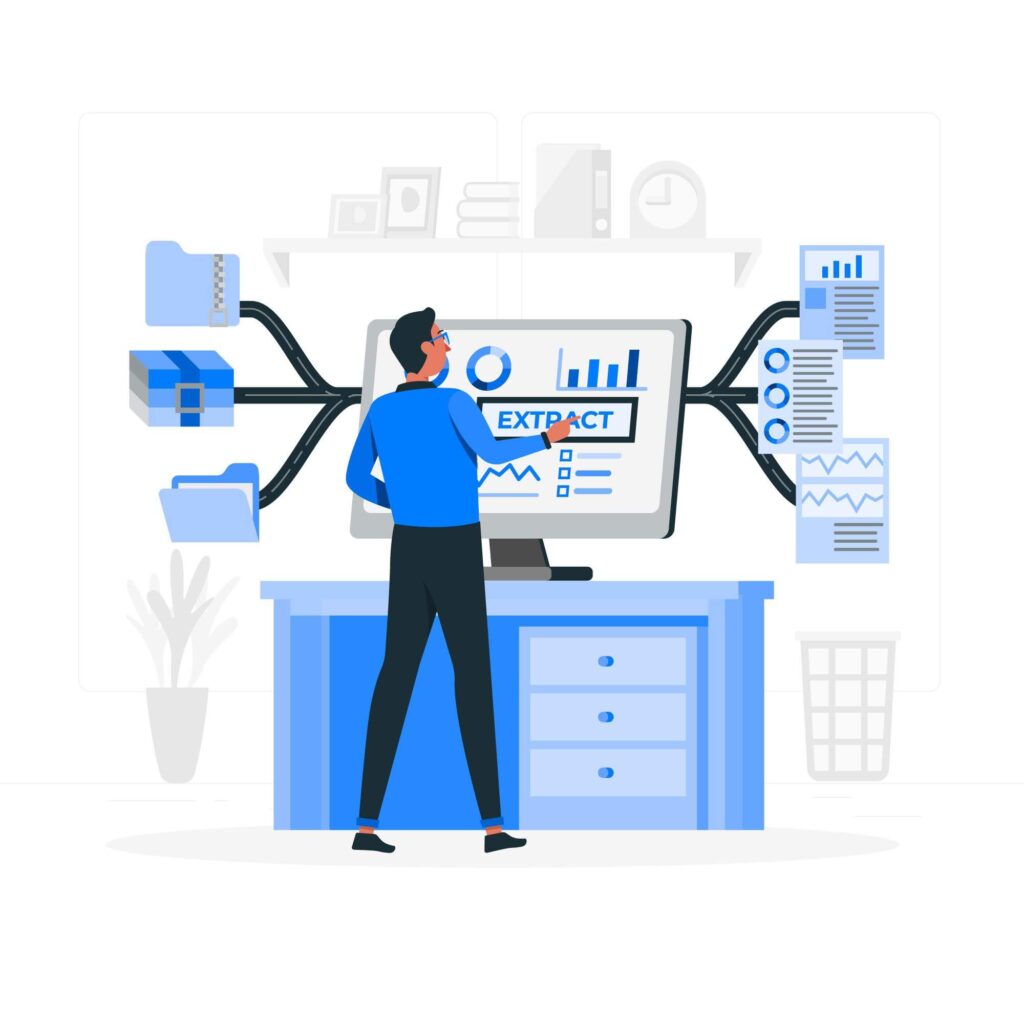
LinkedIn has a global membership of 1 Billion members with over 57 million companies and 120 thousand schools.
Salespeople know know that there’s no better source to find your prospective customers. Sales Navigator is an awesome tool, but it’s not in everyone’s budget.
If you have a free account on linkedin, you can use x-ray searches to find relevant profiles that may be outside of your network and aren’t available in your on-site search results.
What Is a LinkedIn X-Ray Search and Why Is It Useful?
An x-ray search is a type of boolean search that uses a search engine, like Google, and the operator, ‘site:’ to do a focused search on a website such as LinkedIn. You utilize search operators in a specific format to narrow down your searches and locate only the most valuable prospective audience.
An x-ray search can be a powerful tool because it will search across a person’s entire profile for the keywords you use. This is better than a basic search because, if information such as skills, location, or title are scattered throughout their profile, a keyword search in LinkedIn’s native search bar is not optimized to find all the keywords and connect them.
Main Benefit of LinkedIn Xray Searches
- X-ray searches do not rely on ‘degrees of connection’ like LinkedIn’s native search engine.
- You view 1st, 2nd, and 3rd-degree connections even if they are out of your network.
- There’s no limit on free profile views since 85% of profiles are public on Google.
How to Use X-Ray Searches on LinkedIn
For this example, we’ll build a search as if we are interested in speaking to doctors in the Atlanta, GA area who specializes in pediatric medicine:
- Open a search engine on your computer.
- In the search ‘query’ box, start by typing the “site:” operator to focus our search on LinkedIn. We also need to use the “pub” or “in” elements to point the search towards LinkedIn’s public profiles.
- Next, add your first keyword. Use Google’s boolean search operators, to instruct the search engine that a specific series of words is required in that order.
- The next step is adding another boolean operator such as NOT, OR, or AND. These operators, typed in all uppercase, let the search engine know-how the keywords relate to each other.
- The final step is to add additional keywords to narrow our search. Remember, we can add boolean operators to help refine the search results. Take a look at our x-ray search using the scenario we outlined above:
- site:LinkedIn.com/in/ “Atlanta area” AND “Pediatric Doctor” OR Pediatrician
The keywords and boolean operators you use can easily be adjusted to widen, narrow, or change your search results. Try using categories like company, location, and job role to customize your x-ray searches.
3 Free Search Tools for LinkedIn X-Ray Searches
While it can be valuable to understand how to conduct a basic x-ray search, you may not wish to take the time to learn all the boolean syntax and operators. You might also feel that it takes too much effort to type out all your searches in a search engine. Let’s take a look at a few free tools that take a lot of the work out of conducting x-ray searches.
Recruitment Geek
This free x-ray search tool is one of the most popular options for salespeople and recruiters when they’re trying to find new contacts. The site is an ongoing project originally developed in London, UK. Currently, it focuses primarily on the United States and the United Kingdom.
The website, recruitmentgeek.com, offers a clean design and is easy to navigate. This tool is used by big-name companies such as Google and Amazon. It is highly recommended by recruiting and sales industry experts.
The site provides a completely free LinkedIn x-ray search bar that primarily focuses on utilizing skill and location keywords to find relevant LinkedIn profiles. The search bar on Recruitment Geek is also programmed so that you can use boolean operators to customize your search as much as you want. When you conduct an x-ray search, you can filter the results by either relevance or date.
While the LinkedIn x-ray search tool is available for free on Recruitment Geek, it is not the only tool available. The website does offer a few other tools when you sign up to support Recruitment Geek through a Patreon membership. A membership gives you access to x-ray search tools for other sites such as Twitter. It also gives you access to a more advanced LinkedIn x-ray search tool that is specific to different country locations (US and UK locations).
Free People Search Tool
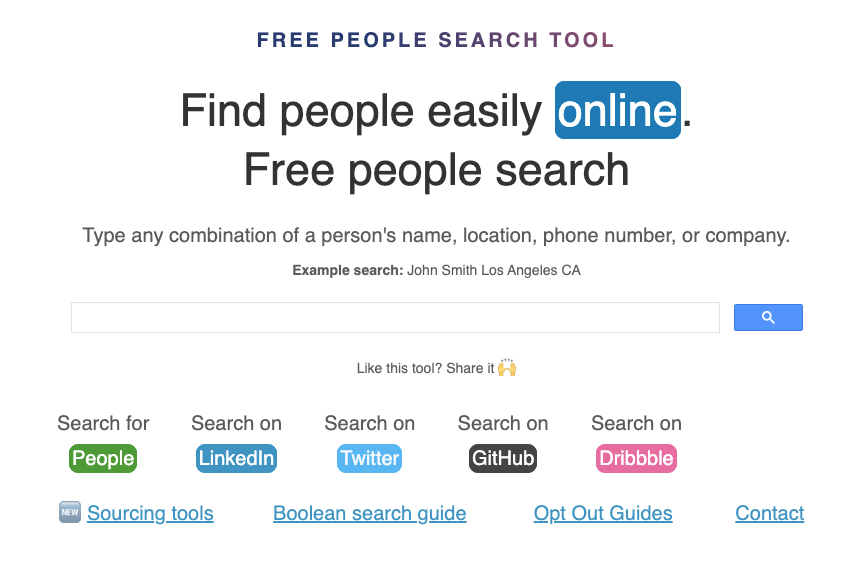
This tool provides a simple website with many different options and a powerful LinkedIn x-ray search tool that will help you narrow down your searches and find your audience with ease.
The website provides an easy-to-use search bar that can utilize common categories like name, job role, location, and company to help you find your next B2B or B2C contact. After conducting a search, the Free People Search Tool allows you to select from a pre-programmed list of locations such as the US, UK, France, Germany, and more. You can also sort the results by date or by relevance.
The site also offers free x-ray search tools for other sites including Twitter, Dribble, and GitHub. And if you want to know more about booleans, you can spend some time reading through the free boolean search guide to learn how to take your x-ray searches to the next level. The website also has helpful information about other types of sourcing tools and popular options for each one.
SellHack
SellHack is easy to use in bulk by uploading contact lists to find valid corporate emails.
There’s also a chrome extension to build prospect lists and automatically source the emails too!
This is a great option when you’re looking to upgrade from basic x-ray searches or considering a linkedin premium account.
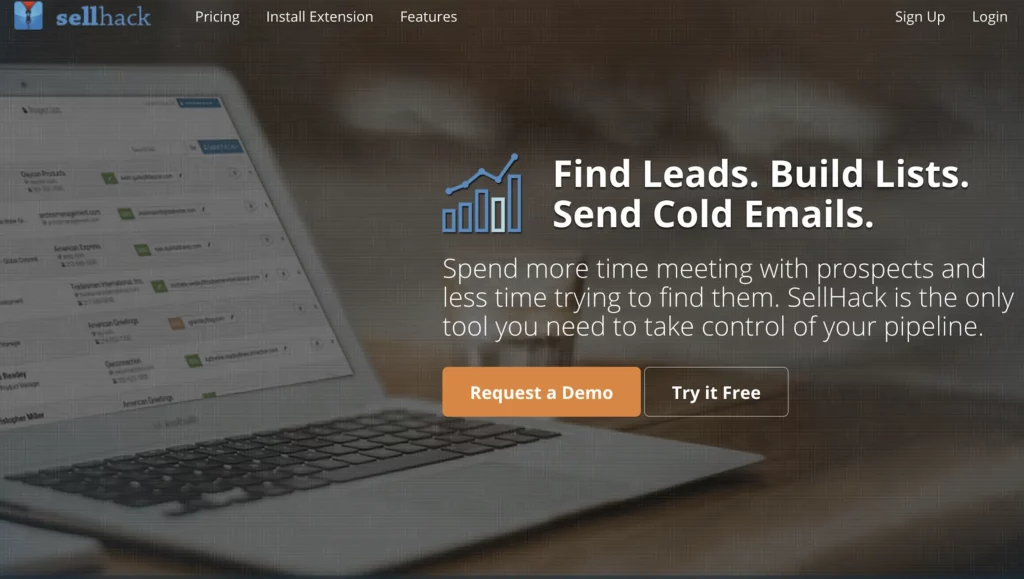
Key Takeaways for LinkedIn X-Ray Searches
Now you have the tools and the background information to begin conducting LinkedIn x-ray searches to locate the companies or individuals you want to contact. Let’s review some of the key points we have learned about LinkedIn x-ray searches and why they are so beneficial:
- LinkedIn x-ray searches offer you access to a large pool of potential contacts.
- X-ray searches let you target a specific audience with a high degree of accuracy.
- You can exclude unhelpful search keywords.
- You can require the inclusion of the most relevant and essential keywords.
- You can avoid LinkedIn’s view limits and their system of degrees of connection to generate more contacts.
- X-ray searches save you time and effort by filtering out unwanted search results.
- Free tools make it easy and efficient to find people
We have helped define what a LinkedIn x-ray search is. We have also shown you how to design searches with keywords and boolean operators. Finally, we outlined a few options for free tools you can use on LinkedIn to maximize the productivity of your x-ray searches. Take all the information in this article and begin finding your next audience on LinkedIn.
